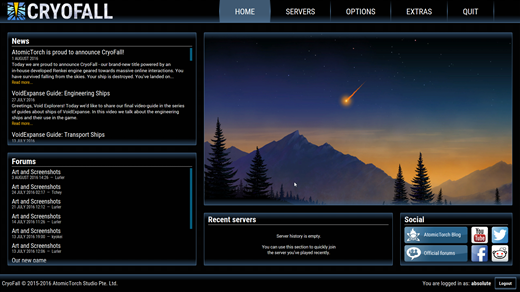Greetings! As some of you may have seen already, we've just announced our new game - CryoFall! This project is something we've been thinking of making for quite some time - it is a server based open-world survival multiplayer online action game.
At the moment we estimate that our brand-new Renkei engine can easily support comfortable gameplay of over 200 players per server. As you can imagine it enables quite a lot of player interactions. And here lies the main feature of CryoFall - unlike many "typical" survival or competitive openworld games CryoFall focuses on creation, rather than destruction! So, the more players are engaged in the economy the better experience becomes.
We're currently working on the CryoFall fulltime and the game progresses at a quite fast pace. So, we decided to share the first look of the main game window. This is something that you will see when you boot the game for the first time, so why not start here?
As you can see, the "Home" screen hosts a number of blocks:
- First one, "News" is pretty self explanatory. We decided to include it so the players can always be aware of any updates to the game that we make available.
- The second one, "Forums" will show you new and updated topics on our forums. Of course, both blocks are clickable and you'll be able to take a look at the news in your browser.
- Third one will be quite useful as it shows the list of recent servers you played on. You can use it to quickly hop in the game again.
- And lastly there's a fourth block, with links to social networks and our other discussion platforms.
Now, let's take a better look at the "Servers" tab. There you will be able to choose one of several server categories:
- First one is called "Official" and there you can find a list of officially hosted servers, that will have our full support.
- The second one is "Community Servers", it is for the player-hosted vanilla servers. This is pretty much the same as official servers with a crucial difference that all these servers are hosted by the fellow players.
- Next one is "Modded servers". This is almost the same as above, but these servers include a list of mods to expand the gameplay and add custom server features.
- And finally there are "Favorites" and "History" to make it easier for you to track things if you decide to play on several servers at the same time. History is updated automatically and in order to add a server to "Favorites" you just need to click a single icon.
And there you have it! First look at the first screen that greets you upon launching the game.
Please note however, that everything we are showing is still a quite early WIP version and some of the things we mention may be subject to change.
Please follow our blog for more info on CryoFall developement and don't forget to share it with your friends if you think it is something you can enjoy!